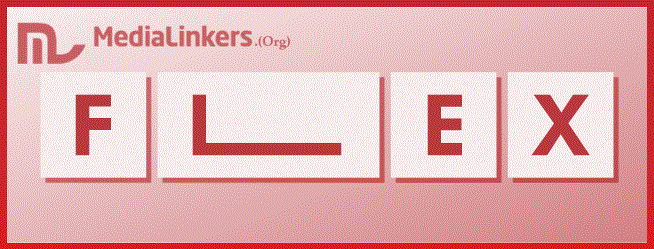
However, things are becoming different today, with the introduction of CSS3, and especially flexbox. This CSS layout mechanism helps in arranging the elements in a web-like way. There are some elements which can be fixed while the others can be scrolled easily. The order in which these appear is different from the source order and almost everything fits a range of screen size, from the smartphones to widescreen TVs, including all the other devices. The support for the browser is great which means that if you haven’t then you need to jump into Flexbox without any hesitation to take your web design skills to another level.
However, changing the way you work isn’t easy, as Flexbox has got a lot of dizzy feature of arrays, some of which might be new and some of which might be familiar to you. However, the good thing for you as a web designer is that you only have to know about the basics, as you are mainly concerned with the web design layout.
Flexbox needs a new way of thinking which means that instead of putting the items from left to right, and top to bottom columns and rows, you can arrange them as blocks online, in the form of two lines as a main axis and a cross axis. The main axis work as a rope, helping in putting together the HTML elements. This metaphorical rope runs from one point to the other, with an invisible axis. This is where the 4 interesting concepts come into the picture.
You can slide the boxes to rope’s one side and the other, centering it or distributing it in an even way. This also means that objects stick to layout’s one side or the other, either to the right or left side of the screen, despite the screen’s width. With even distribution, you can adapt to any size screen, ideal for the multi-screen world.
You can reverse the string, for running the boxes in the opposite direction, without editing the HTML. It’s similar to the sort order method which helps in flipping the columns around except the third trait, which would take it a step further.
Thirdly, you can turn the 90-degree rope to dangle from the container’s top, instead of running it from side to side. There are media queries and flexbox’s ability which make it easy for running the items, a header, article, and footer, down to the smartphone’s screen but from left to right on the desktop computer.
Lastly, you can control the boxes that come first, second, third and so on the rope without changing the HTML. This is huge as it means structuring the HTML document for accessibility, SEO, plan semantics, which are independent of the layout. You can experiment with different layouts through CSS as you don’t have to work with rigid grids.
You can start implementing Flexboxes today to make your website layouts more flexible than ever before. Also, you can hire the Kennesaw Web Design by Medialinkers to modernize the web design work for you.